Zoom for Interpreters Explained
How to Use Interpretation in Zoom Meetings and Webinars?
FAQ
FAQ
Here are a few tips and tricks about interpretation via Zoom. This list will be updated (not regularly).
Feel free to come back to this page later.
Feel free to come back to this page later.
You need Zoom tech support for your event?
Feel free to email me for a quote.
Feel free to email me for a quote.
The cheapest option is Pro (15 USD) + Webinar add-on (40 USD for lucky active subscribers or 79 USD for newly registered accounts) per month. The VAT, where applicable, is not included. For instance, in Russia, 20% will be charged as VAT at checkout.
Business plan users do not require the Webinar add-on, and interpretation is enabled by default. However, with Business you take on a monthly commitment of 200 USD for a minimum of 10 users. Zoom says that on Business, interpretation may not be active by default and you should contact their support to have this feature enabled.
With Pro, there's no minimum requirement for the number of licensed (paid) users, and you can have just one licensed user with the Webinar add-on.
Updated on July 13, 2021.
The minimum Zoom Webinar tier now starts with 500 attendees at 79 USD + VAT per month. The previous lowest Webinar tier with 100 attendees is no longer available.
Business plan users do not require the Webinar add-on, and interpretation is enabled by default. However, with Business you take on a monthly commitment of 200 USD for a minimum of 10 users. Zoom says that on Business, interpretation may not be active by default and you should contact their support to have this feature enabled.
With Pro, there's no minimum requirement for the number of licensed (paid) users, and you can have just one licensed user with the Webinar add-on.
Updated on July 13, 2021.
The minimum Zoom Webinar tier now starts with 500 attendees at 79 USD + VAT per month. The previous lowest Webinar tier with 100 attendees is no longer available.
No. It's only the host who is required to have a paid subscription plan. If you don't host your own meetings, you do not need a subscription or even a free Zoom account.
You have to enable interpretation in your Zoom account settings.
Go to Settings -> In Meeting (Advanced) -> Language Interpretation.
If you have more than one user, you can enable interpretation for all users associated with your account in the admin settings.
Go to Admin -> Account Settings -> In Meeting (Advanced) -> Language Interpretation.
You should also check the options assigned to your user in the user management section.
Go to Admin -> User Management -> Users. Click Edit to edit your user's privileges. You need to have the Webinar feature assigned to your user on Pro.
Go to Settings -> In Meeting (Advanced) -> Language Interpretation.
If you have more than one user, you can enable interpretation for all users associated with your account in the admin settings.
Go to Admin -> Account Settings -> In Meeting (Advanced) -> Language Interpretation.
You should also check the options assigned to your user in the user management section.
Go to Admin -> User Management -> Users. Click Edit to edit your user's privileges. You need to have the Webinar feature assigned to your user on Pro.
Most likely, no. You can try modifying the settings of an ongoing meeting, but practice shows that interpretation will not work properly. You should enable interpretation before your meeting starts.
No. You need a second device and follow as a participant to listen to your booth partner's rendition.
No. You need a second device to select an input channel. Once you have set up your second device and joined the same meeting/webinar as a participant/attendee, relay interpretation is possible.
When assigned as an interpreter, you can follow the floor channel only.
When assigned as an interpreter, you can follow the floor channel only.
Technically you can, but the account owner and all users assigned as admins will have access to all your meetings (previous and scheduled). Therefore, sharing a business account is not a good idea unless you share this account as intended, within a company.
Yes and no. You need to install the Zoom Meetings Client for Windows, Mac OS, iOS or Android.
UPDATE as of May 4, 2021.
Now you can LISTEN to interpretation in a browser (tested with Chrome and Edge).
Joining a Zoom meeting using Chrome with the Zoom application installed turns out to be a bit tricky, but it works.When you open a Zoom link in Chrome, it prompts you to launch Zoom (if installed) or to download and install Zoom (if not installed yet). You should click Launch meeting and then select Cancel. After the second attempt, the webpage will display a hidden link below that allows you to join from a browser. I struggled with the annoying Google CAPTCHA.
Interpreters still require the Zoom Meetings Client on a mobile device, PC or Mac.
UPDATE as of May 4, 2021.
Now you can LISTEN to interpretation in a browser (tested with Chrome and Edge).
Joining a Zoom meeting using Chrome with the Zoom application installed turns out to be a bit tricky, but it works.When you open a Zoom link in Chrome, it prompts you to launch Zoom (if installed) or to download and install Zoom (if not installed yet). You should click Launch meeting and then select Cancel. After the second attempt, the webpage will display a hidden link below that allows you to join from a browser. I struggled with the annoying Google CAPTCHA.
Interpreters still require the Zoom Meetings Client on a mobile device, PC or Mac.
UPDATE as of May 4, 2021. Some users say Linux now supports interpretation. Not tested yet.
On Windows, apart from pressing Ctrl + Shift + C you can also use the Arrow Left and Arrow Right keys to switch outgoing channels. This doesn't work on all machines. Probably, this is a feature rolled out to a certain percentage of users.
I've found a feature which is not documented. On Windows, pressing Spacebar mutes and unmutes the microphone. This is different from the official feature, press and hold Spacebar to temporarily unmute.
I've found a feature which is not documented. On Windows, pressing Spacebar mutes and unmutes the microphone. This is different from the official feature, press and hold Spacebar to temporarily unmute.
If your working environment is not noisy and you have almost no background sounds, you may want to use the headset that comes with your phone. Please mind that you should avoid rubbing the in-line mic against your clothes. However, phone headset mics do not perform well in rooms with a number of hard surfaces and reverberation.
The best option for noisy environments and rooms with heavy reverb is a dynamic vocal microphone. One of the cheapest options is the Behringer XM1800S, which sounds pretty decent for its price. Please mind that it's an analog microphone with an XLR port and you will require an XLR cable (male to female) and a USB audio interface or a USB mixer to connect this microphone to your computer. Recommended USB mixer: the Behringer Xenyx 302 USB. Yes, you will also need a mic stand or a flexible microphone arm.
There are dynamic USB mics as well like the Audio-Technica ATR2100, which connects to your computer directly via a USB cable.
The best option for noisy environments and rooms with heavy reverb is a dynamic vocal microphone. One of the cheapest options is the Behringer XM1800S, which sounds pretty decent for its price. Please mind that it's an analog microphone with an XLR port and you will require an XLR cable (male to female) and a USB audio interface or a USB mixer to connect this microphone to your computer. Recommended USB mixer: the Behringer Xenyx 302 USB. Yes, you will also need a mic stand or a flexible microphone arm.
There are dynamic USB mics as well like the Audio-Technica ATR2100, which connects to your computer directly via a USB cable.
When you livestream a meeting via the Zoom built-in streaming feature you cannot select an interpretation channel. You need a dedicated machine with streaming software to livestream a Zoom meeting or webinar with interpretation. By the way, this method is also useful to get rid of the Zoom watermark in your livestream videos.
With Zoom Cloud Recording, you record the floor channel only.
If you record locally on a machine, you can record the meeting with the selected language channel. Remember not to change the selected channel.
So, you need n machines to record n language channels.
If you record locally on a machine, you can record the meeting with the selected language channel. Remember not to change the selected channel.
So, you need n machines to record n language channels.
Yes, you can start a meeting as a host and then assign yourself as an interpreter, but make sure you have enabled interpretation when scheduling a meeting. You have to specify at least one email address for interpreters.
Follow from a second device. When you no longer hear your booth partner's voice in the selected language channel and the floor comes back, unmute your mic and start interpreting.
NOTE. Your booth parther's mic status is displayed in the participants list. However, sometimes it is not displayed correctly. Unlike speakers' microphones, the mic icon for interpreters does not show signal levels jumping up and down and you can only see whether your mic or your booth partner's mic is on or off. This is the standard mic status display mode which cannot be modified.
Some interpreters prefer to set up a parallel WhatsApp/Google Meet call for the same purpose. This can work as well.
However, following as a participant from a second device is also useful in terms of monitoring the output sound quality, because it is this specific track the meeting participants are following as well.
This is somewhat similar to following your booth partner's rendition when using a mobile tour guide system.
NOTE. Your booth parther's mic status is displayed in the participants list. However, sometimes it is not displayed correctly. Unlike speakers' microphones, the mic icon for interpreters does not show signal levels jumping up and down and you can only see whether your mic or your booth partner's mic is on or off. This is the standard mic status display mode which cannot be modified.
Some interpreters prefer to set up a parallel WhatsApp/Google Meet call for the same purpose. This can work as well.
However, following as a participant from a second device is also useful in terms of monitoring the output sound quality, because it is this specific track the meeting participants are following as well.
This is somewhat similar to following your booth partner's rendition when using a mobile tour guide system.
That's not a good idea. The first reason is that the microphone in earbuds and other wireless headsets is normally placed farther away from your mouth than in wired headsets, that results in a worse signal-to-noise ratio, so the mic captures more noise and less of the intended signal (voice). The second reason is the Bluetooth compression and losses. The sound captured by the microphone is heavily compressed during Bluetooth transmission, resulting in a poor signal.
If you can hear other callers without any problems, it does not automatically mean they can hear you OK.
If you can hear other callers without any problems, it does not automatically mean they can hear you OK.
Make sure the interpretation feature has been enabled by the meeting/webinar host. Sometimes Zoom does not register you as interpreter when you join a meeting via the provided interpreter's link. Luckily enough, there's an easy fix for that. The host shall reassign you manually using the Manage Interpretation menu. You can make as many changes to the interpreters list during a meeting as you want. Once assigned as an interpreter, make sure you acknowledge the pop-up message by clicking OK. Interpretation can be started and ended as many times during a meeting as you want. When a meeting starts, interpretation is off by default.
No. You need to be the meeting/webinar host to control interpretation. There can be only one host and an unlimited number of co-hosts. Co-hosts can control other participants' microphones, but not interpretation.
Zoom has no interlock feature, so your voices will be mixed in the selected language channel. You should avoid overlapping by timing your handovers precisely.
You need a paid license to host a meeting. If you have only one licensed user and you start a second meeting while the first one is still in progress, the first one will be shut down automatically. To host concurrent meetings, you need more than one licensed user and schedule these meetings on behalf of different hosts.
No. Interpretation is not available inside breakout rooms. However, when you start breakout rooms, interpretation remains active in the main room. When users get back to the main room, they have to select their preferred language channel again. So, if you need concurrent meeting rooms with interpretation, you have to schedule multiple separate meetings on behalf of different licensed users with a company Business plan or as different Pro plan users with the required Webinar add-on (15 + 79 USD + VAT if applicable) for each of these hosts.
When you record locally on your machine, your recording will follow your current view mode. If you follow the conference in gallery view, it will be recorded in gallery view. If you follow in speaker view, your recording will be in speaker view. If you need to record multiple layouts, you should set up a dedicated recording machine for each of the layout types. Cloud recording is more flexible and you can decide which layouts should be recorded simultaneously. Please mind that cloud recordings do not capture interpretation.
Yes, you can. You will need one dedicated machine for each language channel.
Option 1. Install special utility software to create a virtual audio cable and feed the playback output to the Zoom input.
Option 2. Use a hardware USB mixing console or a USB audio interface and play a pre-recorded track from any device.
Option 1. Install special utility software to create a virtual audio cable and feed the playback output to the Zoom input.
Option 2. Use a hardware USB mixing console or a USB audio interface and play a pre-recorded track from any device.
The cap for active panelists in Zoom webinars is 100. If you need more than 100 active panelists, you may want to consider the Large Meeting extension for your meetings.
Never use virtual backgrounds on Zoom. In 95% of cases, they will not be displayed correctly (without chopping off your glasses or hair) because you don't have a proper green/blue screen setup, the lighting is insufficient or not even enough for proper chroma keying, not to mention the webcam quality. The second problem with virtual backgrounds is that they are distracting. If you want your audience to focus on what you are really saying rather than on what you are trying to hide behind a virtual background, you should have a simple physical background. If you are still determined to use a virtual background for video conference calls, you can watch tutorial videos on YouTube by gamers who livestream on a regular basis and learn from them. Normally, interpreters do not use their webcams while interpreting simultaneously or consecutively, but when you have an informal conversation before the session starts, it would be appropriate to turn your webcam on to show people that you are really human and AI has not taken over yet. Your linguistic suffering should not be visible though as you struggle with another barrage of industry-specific terms.
Do not panic. We all have a unique voice and a manner of speaking. This is absolutely fine. In video conferencing situations, the hardware you use and your room acoustics are different as well. If the volume difference is substantial, it would be a good idea to make a sample recording using the Zoom built-in sound testing tool to listen to what you really sound like. On Windows, right-click the Zoom icon in the system tray, go to Settings -> Audio and click Test Mic to record a short voice sample. The recording will be played back automatically. You can then decide to make some adjustments to the microphone volume settings by moving the slider. Then you can schedule a test call with friends, record a few minutes, and check again. If you have a gain knob on your external microphone, you should adjust the gain on the hardware side first.
Yes, with a new update Zoom added custom languages. Go to https://zoom.us/profile/setting and scroll down to the Interpretation line, then click the plus button and add custom languages. You can add a few of custom languages and then select from them when assigning interpreters. However, custom languages will be displayed for users on the latest Zoom client version only, therefore, to be on the safe side, you should wait for a few weeks or even months for all users to get a forced update with custom language support. I would rather stick to default languages, if possible. The most frequent case of Zoom interpretation is that you have only one language combination and you can agree with the audience what the real languages are. Remember that some users are not able to install software updates easily (e.g. no admin rights).
In most cases, this is not the best idea. Zoom by default applies some processing like noise gate and EQ. Unless you are a musician with a high-quality low-noise USB audio interface and a well treated room, you do not actually need the High Fidelity Audio mode on Zoom for speech applications. All the more so, the High Fidelity Audio mode is not designed for speakers with built-in mics, background noise, and room reverb. However, you may want to disable the aggressive noise cancellation in the Zoom application settings if you have a decent microphone. Go to Settings -> Audio -> Advanced and set the Echo cancellation to Auto. It's recommended to run a quick mic test after each change to the sound settings. You can do that in the Audio settings or you can start a meeting, record a real sample locally on your machine and then play it back. The High Fidelity mode does not work magic and will not improve your microphone quality if you are using a built-in microphone or a very cheap headset. The best way to improve your microphone input quality is to get a proper directional (cardioid) microphone, preferably of the dynamic type.
The listening language chosen by speakers should match their speaking language for the interpretation feature to work properly. If you do not require interpetation and you want to switch between languages while you speak, please make sure the interpretation feature is set to OFF (disabled).
Never mute the original audio, especially in meetings or webinars with bidirectional interpretation.
You need Zoom tech support for your event?
Feel free to email me for a quote.
Feel free to email me for a quote.
Here’s a bonus for reading this page to the very bottom.
When the built-in Zoom interpretation feature is used, the volume levels behave in the following way.
When the built-in Zoom interpretation feature is used, the volume levels behave in the following way.
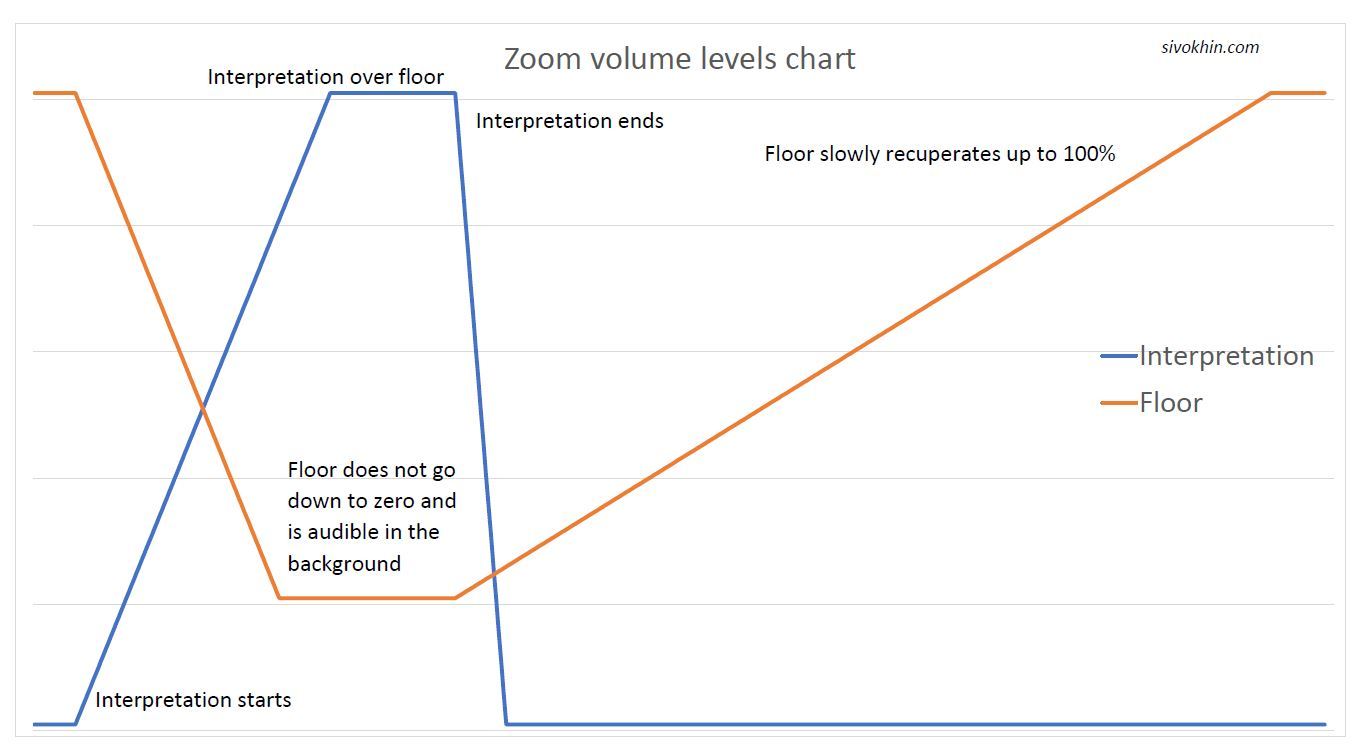
At the moment (November 2021), the audio levels seem to be returning to the initial levels much faster than before. So, the floor returns to a language channel with no active interpretation without noticeable gaps.
Please feel free to contact me if you require tech support services for your online and offline events.
First published: 2020−07−06.
Last updated: 2021−11−15.
Note. Some posts in this blog are originally in Russian. I will be adding translated versions.
First published: 2020−07−06.
Last updated: 2021−11−15.
Note. Some posts in this blog are originally in Russian. I will be adding translated versions.
Other posts